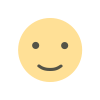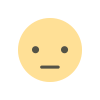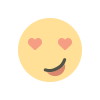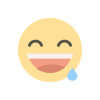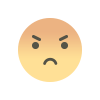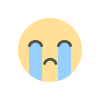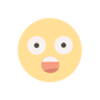How to Improve Checkout Efficiency with a WooCommerce Mini Cart Plugin
Enhance your store's checkout efficiency with a WooCommerce mini cart plugin. Streamline the buying process and boost user engagement effortlessly!
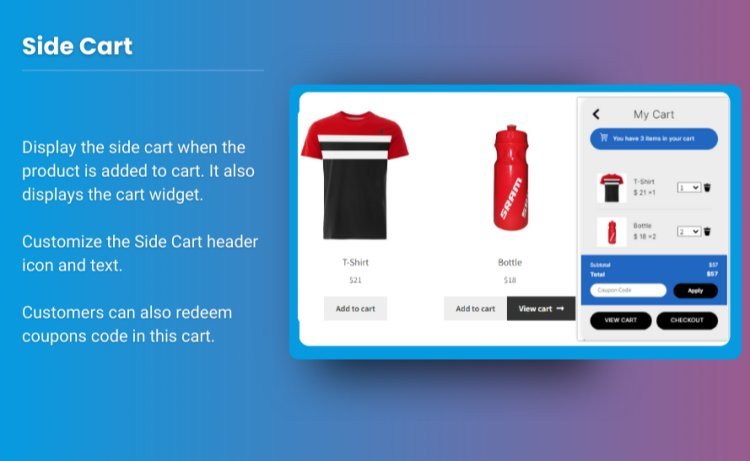
In the world of eCommerce, a smooth and efficient checkout process is critical to converting visitors into paying customers. One powerful tool that can help streamline this process is the WooCommerce mini cart plugin. In this article, we will explore the importance of checkout efficiency, the benefits of using a mini cart for WooCommerce, and effective strategies to enhance your store's checkout process.
Understanding Checkout Efficiency
Checkout efficiency refers to how quickly and easily customers can complete their purchases. An efficient checkout process minimizes friction, reduces cart abandonment rates, and ultimately leads to higher conversion rates. Key factors affecting checkout efficiency include:
- Clarity of the checkout process: Ensuring customers understand each step.
- Speed: Reducing loading times and unnecessary steps.
- Accessibility: Making sure that the checkout process is user-friendly across all devices.
- Minimal distractions: Keeping the focus on completing the purchase.
The Role of a WooCommerce Mini Cart Plugin
A WooCommerce mini cart plugin enhances the shopping experience by providing customers with a quick and convenient way to view their cart contents without navigating away from the current page. This feature is especially important for mobile users, who may find traditional checkout processes cumbersome.
Benefits of Using a Mini Cart for WooCommerce
-
Improved User Experience
- A mini cart for WooCommerce allows customers to see their selected items without disrupting their shopping flow. They can easily add or remove products, adjust quantities, or view product details without leaving the current page.
-
Reduced Cart Abandonment
- By providing instant access to cart contents, mini carts can help remind customers of their selected products, reducing the likelihood of abandoning their purchases.
-
Faster Checkout Process
- Mini carts simplify the checkout experience by minimizing the number of clicks required to complete a purchase. Customers can quickly proceed to checkout, leading to increased conversion rates.
-
Mobile Optimization
- Mobile shopping continues to rise, and mini carts are designed to be responsive. They make it easier for users on mobile devices to manage their carts and complete transactions.
-
Real-Time Updates
- With a mini cart plugin, customers can see real-time updates as they add or remove items from their cart. This feature provides a sense of control and encourages further exploration.
Choosing the Right WooCommerce Mini Cart Plugin
When selecting a WooCommerce mini cart plugin, consider the following factors:
- Compatibility: Ensure that the plugin is compatible with your current theme and any other plugins you may be using.
- Customization Options: Look for plugins that offer customization features, allowing you to adjust the appearance and functionality to match your brand.
- User Reviews: Check user ratings and reviews to understand the plugin's performance and reliability.
- Support and Updates: Choose a plugin that is regularly updated and offers customer support for any issues that may arise.
Recommended WooCommerce Mini Cart Plugins
While there are numerous options available, here are a few highly-rated WooCommerce mini cart plugins to consider:
-
WooCommerce Menu Cart:
- This plugin adds a shopping cart icon to your site’s menu, displaying the number of items and total price. It provides an intuitive way for users to access their cart.
-
Mini Cart for WooCommerce:
- This plugin offers a customizable mini cart that can be displayed as a sidebar or dropdown. It allows users to view their cart contents without navigating away from the page.
-
YITH WooCommerce Ajax Product Filter:
- While primarily a product filter, this plugin also features an AJAX mini cart that updates in real time, improving user experience and checkout efficiency.
-
CartFlows:
- CartFlows not only provides a mini cart but also enhances the entire checkout experience with pre-built templates and customizable options.
-
Extendons Mini Cart:
- This plugin from Extendons offers a sleek, customizable mini cart solution that integrates seamlessly with your WooCommerce store. Its user-friendly design enhances the shopping experience while providing essential cart functionalities.
Customizing Your WooCommerce Mini Cart
Once you have selected a suitable WooCommerce mini cart plugin, you can further customize it to enhance user engagement. Here are some tips for effective customization:
1. Tailor the Design to Your Brand
Ensure that your mini cart matches your website’s overall aesthetic. Customize colors, fonts, and layouts to maintain brand consistency. A well-designed mini cart can improve the overall shopping experience.
2. Include Product Thumbnails
Displaying product images in the mini cart provides a visual reference for customers, helping them quickly recognize the items they have selected. This feature enhances the user experience and can reduce cart abandonment.
3. Display Clear Pricing Information
Make sure to clearly show the total price, including any taxes or shipping costs. Transparency in pricing can help build trust with your customers and encourage them to complete their purchases.
4. Allow Quick Editing Options
Enable customers to adjust quantities, remove items, or view product details directly from the mini cart. Quick editing options enhance user convenience and streamline the checkout process.
5. Highlight Promotions and Discounts
If you have ongoing promotions or discounts, ensure they are clearly visible in the mini cart. This can encourage customers to complete their purchases to take advantage of limited-time offers.
6. Optimize for Mobile Devices
Test your mini cart on various mobile devices to ensure it functions well across all screen sizes. Mobile users should have an equally smooth experience as desktop users.
Integrating the Mini Cart into the Checkout Process
To maximize the effectiveness of your WooCommerce mini cart plugin, integrate it into the overall checkout process. Here are some strategies to enhance integration:
1. Seamless Transition to Checkout
Ensure that users can easily transition from the mini cart to the checkout page. A clear call-to-action button, such as "Proceed to Checkout," should be prominently displayed.
2. Minimize Disruptions
When users click on the mini cart, avoid navigating them away from the current page. Use modal windows or dropdowns to keep them engaged with their shopping journey.
3. Provide a Progress Indicator
Implement a progress indicator during the checkout process to show customers where they are in the purchasing journey. This feature can reduce anxiety and improve user experience.
4. Collect User Feedback
Encourage customers to provide feedback on their experience with the mini cart and checkout process. Use this feedback to make continuous improvements.
Best Practices for Using a WooCommerce Mini Cart Plugin
As you implement a WooCommerce mini cart plugin, keep these best practices in mind:
- Regularly Update the Plugin: Ensure that your plugin is always up-to-date to maintain compatibility with the latest WooCommerce updates and features.
- Monitor Performance: Track the performance of your mini cart and its impact on conversion rates. Use analytics tools to gather data on user behavior.
- Test Customizations: Before finalizing customizations, conduct A/B testing to see which design elements or features resonate best with your customers.
- Ensure Accessibility: Make sure that your mini cart is accessible to all users, including those using screen readers or other assistive technologies.
FAQs
1. What is a WooCommerce mini cart plugin?
A WooCommerce mini cart plugin enhances the shopping experience by allowing users to view and manage their cart contents without leaving the current page.
2. How does a mini cart for WooCommerce improve checkout efficiency?
A mini cart streamlines the checkout process by providing quick access to cart contents, reducing friction, and minimizing the number of steps needed to complete a purchase.
3. Can I customize the mini cart for my WooCommerce store?
Yes, most mini cart plugins allow for extensive customization, including design adjustments, layout changes, and additional features to enhance user engagement.
4. Are there free WooCommerce mini cart plugins available?
Yes, there are both free and premium mini cart plugins available for WooCommerce. It's essential to choose a plugin that meets your specific needs and requirements.
5. How can I ensure my mini cart is mobile-friendly?
To ensure your mini cart is mobile-friendly, test it on various devices and screen sizes. Most modern plugins are designed to be responsive, but additional tweaks may be necessary.
6. How can I encourage users to complete their purchases?
To encourage users to complete their purchases, use a well-designed mini cart that highlights clear pricing information, provides quick editing options, and displays ongoing promotions.
7. What features should I look for in a mini cart plugin?
Look for features such as easy customization, real-time updates, responsive design, and quick editing options when choosing a WooCommerce mini cart plugin.
8. How can I track the performance of my mini cart?
Use analytics tools to monitor user interactions with your mini cart and checkout process. Analyzing this data can help you identify areas for improvement.
Conclusion
Improving checkout efficiency is essential for maximizing conversions in your WooCommerce store. By implementing a WooCommerce mini cart plugin, you can enhance the user experience, reduce cart abandonment, and create a smoother purchasing process.
Customizing the mini cart with tailored designs and functional features can significantly impact user engagement and satisfaction. As you work to optimize your checkout process, consider using tools like the Extendons Mini Cart to make your customization efforts seamless and effective.
Investing time in improving your checkout efficiency will not only help you retain customers but also encourage them to return for future purchases, ultimately driving the success of your eCommerce business.
What's Your Reaction?