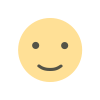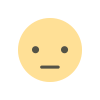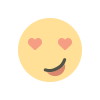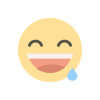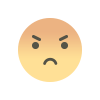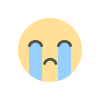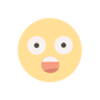WordPress Speed Optimization Services to Take Your Website to the Next Level
Our WordPress Speed Optimization Services help speed up WordPress website performance, enhance user experience, and boost SEO rankings. Get faster load times and improved site efficiency with expert optimization techniques.

A fast-loading website is crucial for user experience, search engine rankings, and overall business success. If your WordPress site takes too long to load, you risk losing visitors, reducing conversions, and negatively impacting your SEO rankings. This is where WordPress speed optimization comes in.
In this article, we’ll explore why speed optimization is important, common factors that slow down WordPress sites, and practical strategies to improve your website’s performance.
Why WordPress Speed Optimization Matters
- Better User Experience
Website visitors expect pages to load within two to three seconds. If your site takes longer, users are likely to leave and never return. A fast website ensures a seamless and enjoyable browsing experience, increasing engagement and reducing bounce rates.
- Improved Search Engine Rankings
Google considers page speed a key ranking factor. A slow website can negatively impact your SEO performance, leading to lower search rankings and reduced organic traffic.
- Higher Conversion Rates
Studies show that faster websites lead to higher conversion rates. If you run an eCommerce store, even a one-second delay in loading time can lead to lost sales and decreased revenue.
- Reduced Hosting Costs
A well-optimized website consumes fewer server resources, reducing hosting costs and making your site more efficient.
Common Causes of a Slow WordPress Site
Several factors contribute to slow website performance, including:
- Unoptimized images – Large, high-resolution images slow down load times.
- Too many plugins – Excessive or poorly coded plugins can increase server load.
- Slow web hosting – A low-quality hosting provider can limit your site’s performance.
- Bloated themes and code – Heavy themes with unnecessary features slow down your site.
- Uncached content – Without caching, your website reloads every element each time a visitor arrives.
- Unoptimized JavaScript and CSS – Too many scripts and stylesheets cause delays in rendering your site.
Understanding these issues is the first step in implementing an effective WordPress speed optimization strategy.
Proven Strategies for WordPress Speed Optimization
- Choose a High-Quality Hosting Provider
Your hosting provider plays a crucial role in your website’s speed. Choose a reliable hosting solution such as:
- Managed WordPress Hosting (e.g., Kinsta, WP Engine) – Provides optimized performance.
- VPS Hosting (e.g., Cloudways, SiteGround) – Offers more control and scalability.
- Cloud Hosting (e.g., AWS, Google Cloud, DigitalOcean) – Ensures better speed and uptime.
- Avoid shared hosting as it limits resources and can slow down your website.
- Use a Lightweight and Fast WordPress Theme
Not all WordPress themes are created equal. Some themes come with unnecessary features that slow down your site. Instead, choose:
- Astra – Lightweight and optimized for performance.
- GeneratePress – Minimal and highly customizable.
- Neve – Speed-focused and mobile-friendly.
- Optimize Images for Faster Loading
Unoptimized images are a common cause of slow websites. Compress and optimize your images using tools like:
- TinyPNG – Reduces image size without losing quality.
- ShortPixel – Automatically optimizes images on upload.
- Smush – Compresses images and removes unnecessary data.
You can also use lazy loading, which loads images only when they are visible on the screen.
- Enable Caching to Reduce Load Times
Caching stores static versions of your site, reducing the need to load every element repeatedly. Use plugins like:
- WP Rocket – Premium caching solution with advanced features.
- W3 Total Cache – Free caching plugin with extensive customization.
- LiteSpeed Cache – Best for websites hosted on LiteSpeed servers.
- Minimize JavaScript and CSS Files
Large CSS and JavaScript files can slow down rendering. Minify and combine these files using:
- Autoptimize – Optimizes scripts and stylesheets.
- Fast Velocity Minify – Reduces the number of HTTP requests.
Additionally, defer JavaScript loading to improve speed by preventing scripts from blocking page rendering.
- Use a Content Delivery Network (CDN)
A CDN stores copies of your website’s files across multiple servers worldwide, reducing load times for visitors from different locations. Popular CDN services include:
- Cloudflare – Free and paid plans for global site acceleration.
- StackPath – Secure and fast CDN solution.
- BunnyCDN – Affordable and high-performance CDN.
- Limit the Use of Plugins
While plugins add functionality, using too many can slow down your site. Keep only essential plugins and remove any that are unnecessary.
Recommended performance plugins:
- Asset CleanUp – Helps disable unnecessary scripts on specific pages.
- Query Monitor – Identifies slow queries and performance issues.
- Optimize Your WordPress Database
Over time, your database accumulates junk data, slowing down performance. Clean and optimize it regularly using:
- WP-Optimize – Removes unnecessary data and optimizes tables.
- Advanced Database Cleaner – Helps maintain a lightweight database.
- Update WordPress, Themes, and Plugins Regularly
Keeping your WordPress core, themes, and plugins updated ensures:
- Improved security.
- Better compatibility with the latest technologies.
- Enhanced performance and bug fixes.
- Monitor and Test Your Website Speed
Regularly check your website speed using:
- Google PageSpeed Insights – Provides optimization recommendations.
- GTmetrix – Detailed performance analysis.
- Pingdom – Tests page speed from different locations.
By tracking your speed over time, you can continuously improve and maintain optimal performance.
Final Thoughts
WordPress speed optimization is essential for delivering a fast, seamless, and engaging user experience. Whether you’re running a blog, business website, or eCommerce store, a fast-loading site can significantly impact your success.
By following the strategies outlined in this guide, you can enhance your website’s speed, improve search rankings, and increase conversions. Start optimizing your WordPress site today and ensure it runs at peak performance!
What's Your Reaction?