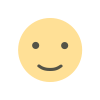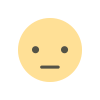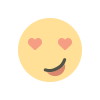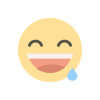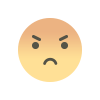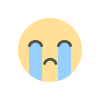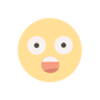Among the most prominent players in this field are Microsoft 365 and Microsoft Office. While both offer robust solutions for word processing, spreadsheet management, and presentation creation, they cater to different user needs and preferences. This article delves into the features, benefits, and potential drawbacks of each option to help you decide which is better for you.
Understanding Microsoft Office
Microsoft Office, the traditional suite of productivity applications, includes widely used programs such as Word, Excel, PowerPoint, and Outlook. Users typically purchase Microsoft Office as a one-time software license, granting access to the applications on a single device. The latest version, Microsoft Office 2021, offers many updated features but does not include any online or cloud-based services.
Key Features of Microsoft Office:
-
One-Time Purchase: Users pay a single upfront fee for the software, which can be more cost-effective for those who don’t need frequent updates.
-
Offline Accessibility: Once installed, users can access all applications without needing an internet connection, making it ideal for environments with limited connectivity.
-
Familiar Interface: Long-time Microsoft users will appreciate the familiar layout and functionalities, minimizing the learning curve when transitioning to a newer version.
-
Full Control: Users have complete control over their data since files are stored locally on their devices, reducing concerns about cloud security and data privacy.
-
Feature-Rich Applications: The applications in Microsoft Office are packed with features that cater to advanced users. For instance, Excel provides powerful data analysis tools that are not available in web-based versions.
However, Microsoft Office has some limitations. The most significant drawback is the lack of continuous updates and new features, which means users may miss out on the latest enhancements unless they purchase a new version.
Exploring Microsoft 365
Microsoft 365, previously known as Office 365, is a subscription-based service that combines the traditional Office applications with cloud-based features. It includes Word, Excel, PowerPoint, Outlook, and more, along with additional tools like OneDrive, SharePoint, and Microsoft Teams.
Key Features of Microsoft 365:
-
Subscription Model: Users pay a monthly or annual fee, which covers ongoing updates and new features. This can be advantageous for those who prefer to always have the latest tools at their disposal.
-
Cloud Storage: With OneDrive integrated into the package, users receive cloud storage space for easy file access, sharing, and collaboration from anywhere with an internet connection.
-
Collaboration Tools: Microsoft 365 excels in collaboration, allowing multiple users to work on documents simultaneously. Real-time editing in Word and Excel enhances teamwork, making it ideal for businesses and remote work.
-
Regular Updates: Users benefit from continuous updates, ensuring access to the latest features, security patches, and improvements without needing to purchase a new version.
-
Cross-Platform Accessibility: Microsoft 365 can be accessed from various devices, including desktops, laptops, tablets, and smartphones, providing flexibility and convenience for users on the go.
Despite these benefits, there are drawbacks to consider. The subscription model can lead to higher long-term costs, especially for users who may not use the software regularly. Additionally, reliance on cloud services raises concerns about data privacy and security.
Comparing Costs
When deciding between Microsoft 365 and Microsoft Office, cost is a significant factor. Microsoft Office is a one-time purchase, typically ranging from $149.99 for the Home & Student version to $249.99 for the Home & Business version. These licenses provide access to the software for a single device without additional fees.
On the other hand, Microsoft 365 has various subscription plans, such as:
- Microsoft 365 Personal: Approximately $69.99 per year for one user, including access to all applications and 1 TB of OneDrive storage.
- Microsoft 365 Family: About $99.99 per year, allowing up to six users with similar benefits.
- Business Plans: Starting around $6 per user per month for basic features, scaling up to more comprehensive plans that include advanced collaboration tools and additional storage.
While the upfront cost of Microsoft Office might seem lower, users must consider the ongoing costs associated with Microsoft 365 and the benefits it offers.
Use Cases
The choice between Microsoft 365 and Microsoft Office often depends on the specific use case. Here are a few scenarios to illustrate:
-
Individual Users: For individuals who primarily use productivity software for personal tasks, such as writing documents or managing budgets, Microsoft Office may be sufficient. The one-time purchase and offline accessibility can cater to users who don’t need frequent updates or collaborative features.
-
Small Businesses: Small businesses benefit significantly from Microsoft 365's collaboration tools and cloud storage. Teams can work together more efficiently with features like shared calendars in Outlook and real-time document editing in Word and Excel. Additionally, Microsoft Teams offers an integrated platform for communication, further enhancing productivity.
-
Educational Institutions: Many educational institutions use Microsoft 365 due to its collaborative nature. Students can work on group projects easily, while educators can share resources and communicate efficiently. Microsoft offers discounts for educational institutions, making it a cost-effective choice for schools and universities.
-
Enterprise Solutions: Larger organizations often prefer Microsoft 365 for its scalability and extensive features. The cloud-based infrastructure allows for greater flexibility, while advanced security and compliance features help protect sensitive data.
Security and Support
Security is a critical aspect to consider when evaluating Microsoft 365 and Microsoft Office. Microsoft 365 benefits from built-in security features, including advanced threat protection, data loss prevention, and secure cloud storage. These features help organizations comply with regulations and safeguard sensitive information.
In contrast, Microsoft Office relies on local storage, making it more vulnerable to data loss in the event of device failure or theft. Users must implement their own security measures, such as backups and antivirus software.
Both options offer support, but Microsoft 365 subscribers receive regular updates and customer support as part of their subscription. Office users may need to seek help through forums or purchase additional support options.
Conclusion
Ultimately, the choice between Microsoft 365 and Microsoft Office hinges on your specific needs, budget, and preferences. If you value ongoing updates, collaboration features, and cloud storage, Microsoft 365 is likely the better choice. However, if you prefer a one-time purchase and primarily work offline, Microsoft Office may suit you better.
Assessing your use case, financial considerations, and the importance of collaboration will guide you in making the right decision. Both Microsoft 365 and Microsoft Office have their strengths, and understanding these can empower you to choose the solution that best meets your productivity needs.