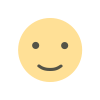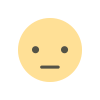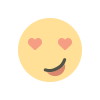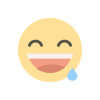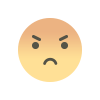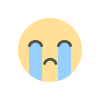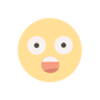Transform Your Communication with WhatsApp Auto Reply
Discover how this feature, alongside some of the best WhatsApp auto-reply tools, can simplify your workflow and keep your conversations seamless.

In today’s digital age, staying connected and responsive is vital for both businesses and individuals. However, keeping up with constant messages can often feel like a daunting task. This is where WhatsApp Auto Reply steps in — an essential tool designed to help you maintain timely communication effortlessly. Whether you’re managing a business, working as a freelancer, or simply want more convenience in your day-to-day chats, WhatsApp Auto Reply is here to revolutionize your communication.
Discover how this feature, alongside some of the best WhatsApp auto-reply tools, can simplify your workflow and keep your conversations seamless.
What is WhatsApp Auto Reply?
WhatsApp Auto Reply is a feature that allows users to send automated responses to incoming messages. This functionality is available through WhatsApp Business or third-party apps and is designed to help users stay responsive, even when they're unavailable.
With auto-reply, you can:
- Acknowledge messages instantly.
- Set custom responses based on keywords or message timing.
- Maintain professionalism and customer satisfaction.
Why Use WhatsApp Auto Reply?
Here are some key reasons to incorporate auto-replies:
1. Enhance Customer Support
Businesses can use auto-reply to acknowledge customer inquiries, share business hours, or provide quick links to FAQs.
2. Save Time
Automated responses ensure you don’t have to type the same answers repeatedly, allowing you to focus on more critical tasks.
3. 24/7 Availability
Auto-replies keep your communication alive even after hours, making sure customers feel attended to at all times.
4. Professionalism
A well-crafted auto-reply reflects professionalism and builds trust with your audience.
Setting Up WhatsApp Auto Reply
For WhatsApp Business App
- Download the WhatsApp Business App
- Available for both Android and iOS.
- Enable Away Messages
- Go to Settings > Business Tools > Away Message.
- Turn on "Send away message" and customize your message.
- Schedule the message for specific times or always-on.
- Quick Replies
- Use pre-set quick replies to respond to frequently asked questions.
- Access them by typing "/" in the message box.
Using Third-Party Apps (For Personal WhatsApp)
Since the standard WhatsApp app does not natively support auto-replies, third-party apps can bridge the gap. Popular options include:
- WhatsAuto: Free and easy to use.
- AutoResponder for WhatsApp: Offers advanced customization and keyword-based replies.
Steps:
- Install the app from the Google Play Store.
- Grant permissions as required.
- Customize your auto-reply rules, such as:
- Responding to all messages.
- Triggering specific replies for keywords.
Best Practices for WhatsApp Auto Reply
To ensure your auto-replies are effective, follow these tips:
- Keep It Short and Simple Avoid lengthy messages. Aim for clear, concise, and polite responses.
- Personalize Where Possible Use placeholders like the sender’s name to make the message feel personal (supported in some apps).
- Set Expectations Inform the sender when they can expect a detailed response. Example: "Thanks for reaching out! We’ll get back to you within 24 hours."
- Use Emojis Thoughtfully Emojis can make your message friendly and approachable, but don’t overdo it.
Examples of WhatsApp Auto Reply Messages
For Businesses
- Greeting Message: “Hi! Thank you for contacting [Business Name]. We’ll get back to you shortly. For urgent queries, call us at [Phone Number].”
- After-Hours Message: “Our business hours are 9 AM to 6 PM, Monday to Friday. We’ll respond as soon as we’re back in the office!”
- FAQ Response: “Thank you for your message! Here are some quick links to help you:
- Shipping Information: [Link]
- Returns Policy: [Link]
- Contact Support: [Link]”
For Personal Use
- “Hey there! I’m currently unavailable. I’ll get back to you as soon as I can. Thanks for your patience!”
- “Hi! I’m traveling right now but will reply once I’m back. Take care!”
Conclusion
WhatsApp Auto Reply is a simple yet powerful tool to streamline communication, enhance customer satisfaction, and save time. Whether you’re managing a business or just want to stay on top of personal messages, this feature can make your life easier. Start using WhatsApp Auto Reply today and explore some of the best tools available to optimize your communication workflow.
What's Your Reaction?