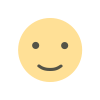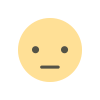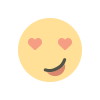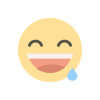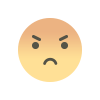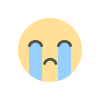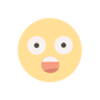How to Optimize Your Android App for Performance

In today’s competitive app market, Android apps must not only function well but also deliver exceptional performance to keep users engaged. A well-optimized Android app offers smooth navigation, faster response times, and lower battery consumption. These factors play a critical role in the user experience (UX) and retention rate. If you’re an Android app developer or running an Android app development company, understanding the best practices for optimization is vital to create high-performing applications.
In this guide, we’ll explore practical techniques for improving the performance of your Android app.
1. Efficient Memory Management
Memory is one of the most critical resources on Android devices. An app that consumes too much memory will eventually lead to crashes, poor performance, and a frustrating user experience.
How to optimize:
- Minimize object allocations: Reuse objects where possible instead of creating new ones.
- Avoid memory leaks: Use the
WeakReferenceclass for objects that should not be strongly referenced. Leaks can happen when objects remain referenced even after they are no longer needed. - Use memory profiling tools: Android Studio offers various memory profiling tools to track and manage memory usage. You can detect inefficient memory use and leak problems before releasing your app.
- Cache data wisely: Store data locally only if necessary, and cache it effectively to prevent redundant network requests and ensure your app runs smoothly.
2. Optimize UI Rendering
A slow and laggy user interface (UI) can ruin an otherwise solid app. The UI is the first thing users interact with, so ensuring it runs smoothly is a high priority.
How to optimize:
- Use appropriate layout types: Instead of using complex layouts, try to use simpler layouts like
RelativeLayoutorConstraintLayoutto reduce rendering time. - Offload work from the main thread: The main thread should only handle UI rendering and user interactions. Perform tasks like database queries, network calls, or large computations in background threads or asynchronous tasks.
- Use ViewHolder pattern for RecyclerViews: In lists or grids, recycle views efficiently to prevent creating new views repeatedly. The ViewHolder pattern helps in this regard by reusing old views.
- Optimize image loading: Use libraries like Glide or Picasso for image loading. They automatically handle image caching, resizing, and background thread loading, improving UI performance.
3. Optimize Network Requests
Slow or excessive network calls can significantly reduce the app's performance. Users may experience delays, which could lead to higher bounce rates.
How to optimize:
- Use caching: Cache frequently used data locally so that the app doesn’t need to make repeated network requests.
- Compress data: Compress large payloads (JSON, images, etc.) to reduce the time and bandwidth required for data transfers.
- Use asynchronous requests: Always perform network requests on background threads to prevent blocking the UI thread.
- Limit background data usage: Restrict data-fetching activities when the app is in the background. Use background sync APIs like WorkManager to schedule network requests that do not need immediate responses.
4. Optimize Battery Usage
Battery life is a crucial factor in the performance of Android apps. Apps that drain battery quickly are often uninstalled or receive poor reviews.
How to optimize:
- Minimize background tasks: Limit background processes such as GPS tracking, network data fetching, or sensor usage.
- Use JobScheduler: Instead of continuously running background services, schedule jobs that run at optimal times, such as when the device is charging or connected to Wi-Fi.
- Optimize location services: Use location updates intelligently. For instance, use the
FusedLocationProviderClientfor low-power location tracking. You should also choose the appropriate level of accuracy depending on the task.
5. Optimize Database Queries
Database queries are often responsible for slow app performance, especially when they are not designed efficiently. Fetching data from the database in an unoptimized manner can cause delays, which can affect the overall app experience.
How to optimize:
- Use indexes wisely: Index frequently queried columns in your database. Indexing reduces the time it takes to retrieve data.
- Limit queries: Avoid querying the entire database. Only request the data you need, and ensure you're not fetching unnecessary records.
- Use ORM libraries: Object-Relational Mapping (ORM) libraries like Room can help optimize database interactions with less boilerplate code and efficient data handling.
- Avoid blocking the main thread: Always perform database operations on background threads to keep the UI responsive.
6. Optimize Startup Time
The first impression matters, and long startup times can lead to users abandoning your app before they even see the home screen.
How to optimize:
- Lazy load resources: Instead of loading all resources on startup, load only the essential ones. Non-essential resources can be loaded in the background after the app has initialized.
- Use ProGuard or R8: Minify and optimize your code by removing unused code and reducing the app's size. This will help decrease the time it takes to start the app.
- Delay non-critical work: Postpone non-critical tasks, such as analytics tracking or advertisements, until after the app is loaded.
7. Reduce APK Size
A large APK size can hinder download and installation, especially for users with limited storage space or slow internet connections. Apps that take up too much storage may also be uninstalled to free up space.
How to optimize:
- Remove unused resources: Remove any unused images, layouts, or other resources from your project. Use Android Studio's Lint tool to identify unused resources.
- Use Android App Bundles: Instead of using APKs, opt for the Android App Bundle. This will allow the app to deliver only the necessary resources for a specific device, reducing the size of the download.
- Compress images and assets: Use tools to compress images and resources like PNG files without compromising quality.
8. Testing and Profiling
Optimization should never be based solely on assumptions; testing and profiling are essential. Regularly test your app’s performance on a variety of devices to ensure it runs smoothly.
How to optimize:
- Use Android Profiler: Android Studio’s Profiler helps you track performance in terms of CPU, memory, and network usage.
- Test on multiple devices: Run your app on different Android devices and screen sizes to identify performance issues on specific hardware.
- Automate performance testing: Use testing frameworks like Espresso or UI Automator to automate functional and performance tests.
9. Hire the Right Android App Development Company
Sometimes, the performance issues in your app may be too complex to resolve on your own. If optimization becomes a challenge, working with an experienced Android app development company can help.
A professional company can offer expert advice on best practices, provide performance audits, and implement optimization strategies tailored to your app. They can also help you avoid common pitfalls and stay up-to-date with the latest performance optimization trends in Android development.
Conclusion
Optimizing your Android app for performance is a continuous process that requires attention to detail, proactive profiling, and consistent refinement. By applying the strategies outlined above, such as efficient memory management, optimizing UI rendering, reducing network requests, and minimizing battery usage, you can ensure that your app performs optimally across a wide range of devices.
If you find the task overwhelming, don't hesitate to reach out to an Android app development company that specializes in performance optimization. Partnering with professionals can help you build a robust, high-performance app that offers users a superior experience. With careful planning, development, and regular performance audits, your app will thrive in today’s competitive mobile landscape.
What's Your Reaction?