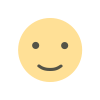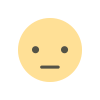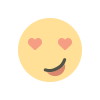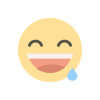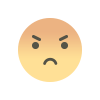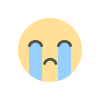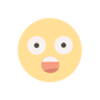Essential Features to Look for in Reliable Phone Diagnostic Software
Here are the essential features to look for in reliable phone diagnostic software to help you get the most out of your device.

With smartphones becoming essential tools in our daily lives, it’s crucial to ensure they perform at their best. Phone diagnostic software provides a convenient way to monitor and maintain the health of your device. Whether it’s troubleshooting, performance optimization, or hardware testing, the right diagnostic software can identify issues early and offer actionable insights to prevent potential problems. Here are the essential features to look for in reliable phone diagnostic software to help you get the most out of your device.
1. Comprehensive Hardware Testing
Reliable phone diagnostic software should be able to test all essential hardware components of your smartphone, including:
- Battery: Provides details on battery health, capacity, and performance over time, allowing users to identify potential degradation and manage battery life.
- Screen and Touch Sensitivity: Diagnoses issues with the touchscreen, including dead spots, display color accuracy, and responsiveness.
- Camera and Microphone: Tests camera functionality, audio recording quality, and the microphone’s ability to pick up sound accurately.
- Speakers and Audio Output: Allows you to test the quality and volume of sound from both the earpiece and loudspeaker.
- Vibration and Sensors: Includes checks for the gyroscope, accelerometer, proximity sensor, and vibration motor, all crucial for an optimal smartphone experience.
Comprehensive hardware testing is especially important if you’re buying a used phone, as it ensures all components are functioning well before you make the purchase.
2. Battery Health Monitoring
Battery health plays a critical role in the longevity and performance of your phone. A reliable diagnostic app should offer:
- Battery Capacity Monitoring: Shows how much charge the battery can hold compared to its original capacity.
- Battery Temperature: Helps users track the battery’s temperature, as excessive heat can accelerate battery wear and lead to swelling or failure.
- Charge Cycle Tracking: Provides insights into charging habits, such as how many cycles the battery has gone through and recommendations for optimal charging practices.
By providing detailed battery data, the software can help extend battery life by encouraging better charging habits and alerting users to replace a battery when necessary.
3. System Performance Analysis
Over time, smartphones can slow down due to various factors like background apps, insufficient storage, or an outdated operating system. System performance analysis features include:
- CPU and RAM Usage: Shows the usage of your phone’s CPU and RAM, helping you identify and close memory-hogging apps that could be causing slowdowns.
- App Management Recommendations: Suggests actions for unused apps, like removing or optimizing them to free up storage and processing power.
- Storage Monitoring: Tracks available storage and identifies large files, duplicate files, and cache that can be safely deleted to free up space.
A good performance analysis tool can improve your phone’s speed and responsiveness, allowing it to function optimally for a longer period.
4. Network and Connectivity Testing
For most users, connectivity is an essential feature. Phone diagnostic software should have the ability to test:
- Wi-Fi, Bluetooth, and Cellular Connections: Ensures that these connections work smoothly and identifies potential issues affecting your ability to stay connected.
- Speed Testing: Measures network speed, both for Wi-Fi and mobile data, so you can troubleshoot connectivity issues if they arise.
- Signal Strength Analysis: Tests signal strength in various locations, helping users identify weak spots in their home or office where connectivity may be unreliable.
Network testing is invaluable, especially if you frequently encounter connection issues or want to ensure strong connectivity for remote work and online activities.
5. Temperature Monitoring
Smartphones can get hot during extended use, especially with resource-heavy apps or games. High temperatures can damage internal components and reduce battery life, so phone diagnostic software should provide:
- Real-Time Temperature Monitoring: Keeps track of the device’s CPU and battery temperature to detect overheating.
- Heat Alerts: Sends notifications if the device exceeds safe temperature levels, encouraging users to take breaks or close resource-intensive apps.
- Usage Recommendations: Offers advice on how to prevent overheating, such as avoiding usage in hot environments or keeping the phone in a cooler place.
Temperature monitoring is essential for preventing hardware damage, ensuring that you can use your phone without worry in various conditions.
6. Diagnostic History and Reporting
A good diagnostic tool should also maintain a history of previous diagnostic tests and provide detailed reporting features:
- Diagnostic History: Records past test results, allowing you to monitor any changes in your phone’s performance over time.
- Customizable Reports: Provides diagnostic reports that can be shared with repair technicians if you need further troubleshooting or repair.
- Summary Dashboards: Offers a clear, user-friendly dashboard summarizing device health so you can access crucial information at a glance.
Having access to your device’s diagnostic history is especially helpful for spotting patterns and understanding how performance or health metrics may change.
7. User-Friendly Interface
The interface of phone diagnostic software should be intuitive and easy to navigate, especially for users who may not have technical expertise. Key qualities include:
- Clear Layout: A simple, well-organized layout makes it easy to navigate the different diagnostic sections.
- Actionable Recommendations: Provides clear instructions for resolving issues, along with explanations to help users understand the importance of certain metrics.
- Accessible Language: Avoids overly technical jargon, making it easier for the average user to understand diagnostics without confusion.
An easy-to-use interface ensures that anyone can take advantage of the software’s benefits, making smartphone maintenance accessible to all users.
8. Secure and Privacy-Focused
Since diagnostic software can access sensitive information, security and privacy are paramount. Reliable software should:
- Request Minimum Permissions: Only request the permissions necessary to perform diagnostics, such as access to battery stats or system information.
- Clear Privacy Policy: Clearly state how data will be used, stored, and shared, giving users transparency and control over their information.
- No Third-Party Data Sharing: Avoid sharing any diagnostic data with third parties without user consent.
Privacy-focused diagnostic software offers peace of mind, allowing users to feel safe while keeping their device in top condition.
9. Automatic Alerts and Notifications
Some diagnostic tools offer automated alerts and notifications, which can be incredibly helpful in maintaining device health:
- Real-Time Alerts: Sends alerts for critical issues like low storage, high temperatures, or battery health warnings.
- Scheduled Reminders: Encourages users to run diagnostic checks on a regular basis or alerts them when an issue persists, such as consistently high CPU usage.
- Customizable Notifications: Allows users to set preferred alert types, such as temperature warnings or memory overload, to help them stay informed without being overwhelmed by notifications.
Notifications enable proactive management, helping users keep their devices running smoothly without needing to manually check diagnostics.
10. Regular Updates and Customer Support
Technology evolves rapidly, and diagnostic software should keep pace with these changes. Look for software that provides:
- Frequent Updates: Regular updates ensure the software remains compatible with the latest operating systems and device models.
- Customer Support: Access to support resources, such as an FAQ, live chat, or email support, can help users troubleshoot issues with the diagnostic software itself.
- Community and Feedback: A support community or feedback feature allows users to report bugs, suggest improvements, and learn from each other’s experiences.
Reliable updates and support options ensure that users can depend on their diagnostic software over the long term.
Final Thoughts
When choosing phone diagnostic software, selecting a reliable tool with comprehensive features can make a significant difference in your smartphone’s longevity. Features such as hardware testing, battery health monitoring, system analysis, and network testing are invaluable for keeping your device in peak condition. By proactively addressing issues and following the recommendations of diagnostic software, you can extend the life of your smartphone, reduce the need for repairs, and improve its performance—ultimately saving you time, money, and frustration.
What's Your Reaction?