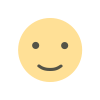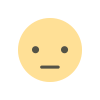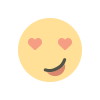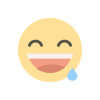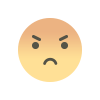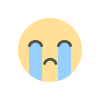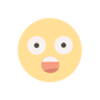Build Your E-Learning Site: 5 Must-Have WordPress LMS Plugins
Discover the top 5 must-have WordPress LMS plugins to build a powerful and engaging e-learning site. From course creation to user management, these plugins will help you create a seamless online learning experience.
Building an e-learning site is one of the most intelligent ways to share information, build communities and sometimes even make money online. Making a feature-rich online place, however, user-friendly and efficient, requires good tools- effective ones. And so is WordPress- versatile and strong as a content management system that provides an ideal foundation for an e-learning site. But it takes an effective Learning Management System WordPress plugin to really morph the standard WordPress site into a dynamic learning platform.
In this article, we are going to explore 5 must-have WordPress LMS plugins that help in the seamless creation of interactive and highly engaging e-learning experiences. We are going to cover the essentials-from managing course content to tracking student progress and integrating payment options-to help you bring your online courses to life. Whether you have a single course or a learning academy launching, these plugins will help you come up with a better e-learning site. Let's take a look at the best options to improve your educational website!
-
LearnDash – The LMS Plugin That Does It All
LearnDash is surely the name that shines when it comes to WordPress plugins for LMS. And there is good reason for that: LearnDash set the gold standard for elearning on WordPress. It's not only a course-building tool but has been built to deliver a comprehensive and an engaging learning experience.
Why LearnDash is the Best WordPress LMS Plugin:
- Extremely intuitive course building tools; the power feature of a course builder by LearnDash comes complete with drag-drop facilities for the easy managing of lessons, quizzes, or modules. Structuring courses is simplified, allowing you to create engaging educational content effortlessly.
- Unlimited options for customizing: LearnDash is very customizable, allowing you to create an e-learning environment that looks like you and your unique personality or brand and teaching style. Customize branding, styling, course accessibility, course-level tracking of progress, and connection to third-party apps to give learners a seamless experience.
- Rich Advanced Quizzing Functionality: The other feature of LearnDash is known for its robust quizzing tools that feature a variety of question types and support multimedia as well as timed assessments. Once quizzes are turned into learning tools, these features make quizzes more than just tests.
- Dynamic Content Delivery: With conditional content display, LearnDash lets you tailor the learning experience based on a student’s progress or actions. This is a feature that allows you to show or hide content based on certain learner interactions, hence making it even more personalized and engaging with learning paths.
- Built-in monetization options: With LearnDash, it's easy to monetize your courses by offering an option for one-time purchase or membership or subscription options. Fully integrated with PayPal, Stripe, and WooCommerce, this means users can control how they publish and monetize their content.
- Features for Certification & Gamification: To engage students, LearnDash allows giving badges, certificates, and course points to gamify the learning experience. Adding these incentives fosters healthy competition and increases learner engagement for a richer educational journey.
Learndash's top feature is unbeatable when compared to any other LMS plugin, but they hand over the control to you completely for your e-learning platform. Be it a simple course website or a full-scale learning hub, learnings dash caters to all of your needs.
When you opt for Custom LearnDash Development services, you gain the flexibility to customize your site precisely to fit your unique goals and requirements.
-
LifterLMS
A highly potent WordPress LMS plugin, LifterLMS is optimized for simplicity in creating and selling courses. With its intuitive interface and gentle learning curve, this allows the application of multimedia courses and quizzes hassle-free.
It supports multiple payment gateways, including direct integration with marketing tools to help boost sales. To better attract more students, LifterLMS offers advanced gamification tools. The system also allows for integrated advanced reporting and analytics, making you able to monitor any student's progress while effectively gauging the effectiveness of your course content.
Key Features:
- User-Friendly Interface: Simplifies course creation and organization for a smooth experience.
- Quizzes and Assignments: Allows effective assessment of learner progress and understanding.
- Built-In Marketing Tools: Boosts course promotion and sales directly from your LMS platform.
- Extensive Add-Ons: Offers Analytics and Automation and Much More Extensive Add-Ons.
- Mobile-Friendly Design: All learners can access everything on all devices on the move.
Pros:
- Intuitive Interface: Easy to navigate interface with a low hurdle to learn
- Customization Options: Allows for tailored learning environments to suit unique needs.
- Gamification and Quizzing Tools: Increases learner engagement with interactive features.
- Extensive Support and Documentation: Ensures easy access to resources for issue resolution.
Cons:
- Paid Add-Ons: Although the core base plugin is free, most of the must-have features would have to be paid add-ons to be implemented.
- Advanced Features: Learning Curve Some features will take considerable time to learn before you can make the best use of them.
- Hosting-Dependent Performance: For larger courses, performance can be influenced by the hosting setup and plugin usage.
-
Sensei LMS
Sensei is a premium LMS plugin for WordPress developed by Automattic—the company behind WooCommerce and WordPress—without any difficulties at all with regard to interoperability with WooCommerce and monetizes the courses you are selling on it. Designed to provide a seamless learning experience, Sensei lets you create and sell courses effectively within your WordPress site.
For those with specific e-learning needs, WordPress plugin development service can further enhance and customize Sensei to perfectly align with your platform’s goals, creating a truly tailored learning environment.
Key Features os Sensei LMS:
- User-Friendly Course Creation: An intuitive interface for structuring lessons with ease.
- WooCommerce Integration: Enables seamless course sales and monetization options.
- Quizzes and Grading: Provides personalized feedback for improved learning outcomes.
- Course Analytics: Offers insights into learner progress and engagement levels.
- Content Dripping: Allows gradual content release to enhance student engagement.
Pros:
- Easy-to-Use Interface: Simplifies the process of creating courses while elevating the learning experience.
- Seamless Monetization: WooCommerce integration makes selling courses straightforward.
- Reliable Support from Automattic: Ensures regular updates and strong platform support.
- Flexible Learning Paths: Content dripping and quizzes enable personalized learning experiences.
- Robust Analytics: Helps track student progress and assess course effectiveness.
Cons:
- WooCommerce Integration Requires Subscription: Full access to WooCommerce integration requires a paid plan.
- Limited Design and Customization Options: Course design features are somewhat basic.
- Not Ideal for Non-Sales Platforms: WooCommerce reliance may be unnecessary for sites not focused on sales.
- Learning Curve for Beginners: Steep learning curve for beginners.
-
LearnPress
LearnPress is a user-friendly LMS plugin developed by ThimPress, famous for its rich feature set in creating and managing online courses, ideal for teachers, trainers, as well as education institutions. It is designed in a way that is pretty simple even for not very technical people to build courses without needing knowledge about what's really under the hood.
LearnPress offers supporting different media forms for lessons, such as video and quizzes, and has a lot of extra features that are created with the intention of improving learning experiences. With a robust support system, LearnPress provides you with tools to help you build effective courses.
Key Features of LearnPress:
- Create unlimited courses with an intuitive course builder.
- Supports a range of payment gateways for smooth course sales and management.
- Provides diverse quiz and assignment types to engage learners.
- It sends auto emails after updates on courses appear or a reminder for something.
- Compatible perfectly with popular WordPress plugins, such as WooCommerce, BuddyPress, or even Elementor.
Pros:
- Affordable: The free core plugin is ideal for educators on a budget.
- Easy to Use: Simplifies course creation and the learning experience.
- Flexible Monetization: Offers various options for managing course sales and payments.
- Active Community Support: A large and engaged user base for assistance.
- Modular Design: Customizable to meet specific needs without unnecessary features.
Cons:
- Some advanced features are available only through premium add-ons, which can increase costs.
- The basic functionality may require a learning curve.
- Multiple installations may lead to compatibility issues and complexity.
- Free users may experience slower response times for support.
-
Tutor LMS
Tutor LMS is developed by Themeum and offers an intuitive WordPress plugin packed with features. It lets one easily build, manage, and sell online courses. Geared towards educators, schools, and business ventures, it thus provides a seamless solution for developing any space of online learning that hooks.
Using Tutor LMS, you can have unlimited courses with powerful management tools for you and high engagement from your students. The platform is also very robust when it comes to supporting a wide variety of multimedia content in order to satisfy multiple learning preferences, not matter whether for an individual educator or big institutions.
Key Features:
- Effortlessly create and manage courses using an intuitive drag-and-drop builder.
- Seamlessly integrates monetization options with WooCommerce and other payment gateways.
- Offer course bundles at discounted rates to attract more students.
- A student dashboard for tracking progress and accessing enrolled courses.
- Use content drip to keep students engaged over time.
- Conduct live lessons with integrations like Zoom or Google Meet.
Pros:
- Streamlines course creation while enriching the learning experience.
- Includes tools for course management, assessments, and boosting student interaction.
- Flexible payment integrations support various monetization strategies.
- Backed by an active community that shares best practices and insights.
Cons:
- Performance may be affected when managing large numbers of courses or students.
- Advanced features are restricted to the Pro version or available as paid add-ons.
- Users may face a learning curve with more complex features.
- Some essential features require additional add-ons, increasing the overall cost of the platform.
Final Thoughts
The gateway to becoming an effective educator would be in choosing a suitable LMS plugin for your WordPress site. Whether it's LearnDash, LifterLMS, or Sensei LMS, each platform and its specificity makes it unique to the one in particular, but the most popular and favorite among them has been LearnDash.
Ultimately, the best LMS for you will depend on what your specific goals and requirements are. Once you learn more about what each plugin does well and poorly, you'll be confidently selecting those tools which will help build a thriving online learning environment. Get started now and share your expertise with learners around the world!
What's Your Reaction?