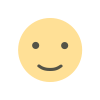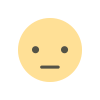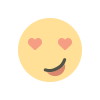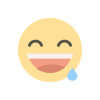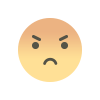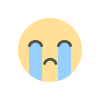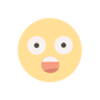Boost Your WooCommerce Sales with a Popup Cart
Boost Your WooCommerce Sales with a Popup Cart
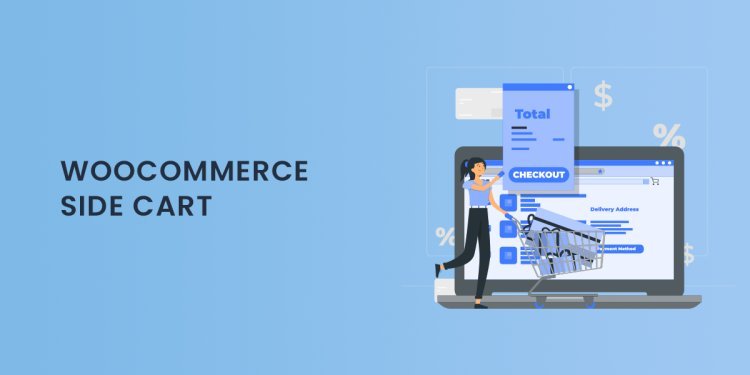
In the world of eCommerce, enhancing the user experience is crucial for driving conversions and sales. One effective way to achieve this is through the implementation of a Popup Cart in your WooCommerce store. This feature not only streamlines the shopping process but also encourages customers to complete their purchases.
Understanding Popup Cart
A Popup Cart, often referred to as a mini cart, is a feature that allows customers to view the items they have added to their cart without leaving their current page. When a user adds a product to their cart, a small window appears, displaying the product details, subtotal, and a clear call to action, such as “Checkout” or “Continue Shopping.” This feature significantly enhances user convenience and can lead to higher conversion rates.
Key Benefits of Using a Popup Cart
-
Improved User Experience: By allowing customers to see their cart without navigating away from the page, a Popup Cart reduces friction in the shopping process. Customers can quickly add items and see their selections, making for a smoother experience.
-
Increased Conversion Rates: The ease of access provided by a Popup Cart encourages customers to complete their purchases. The immediate visibility of their selected items and total cost can prompt them to move forward with the checkout process.
-
Reduced Cart Abandonment: One of the leading causes of cart abandonment is the complicated checkout process. A Popup Cart simplifies this by providing quick access to cart details, making it less likely for customers to abandon their carts.
-
Customization Options: Many Popup Cart plugins offer customization features, allowing you to tailor the design and functionality to match your store's branding and aesthetics. This personal touch can enhance customer engagement.
-
Mobile Optimization: A well-designed Popup Cart is essential for mobile shopping. With the increasing number of customers shopping on their phones, having a responsive cart that functions seamlessly on mobile devices is crucial for capturing sales.
Implementing a Popup Cart in WooCommerce
To add a Popup Cart to your WooCommerce store, follow these simple steps:
-
Choose a Popup Cart Plugin: There are numerous plugins available for WooCommerce that can help you implement a Popup Cart. Look for one that offers features like customization, responsive design, and compatibility with your current theme.
-
Install and Activate the Plugin: After selecting the right plugin, install and activate it from your WordPress dashboard. Most plugins come with detailed instructions to guide you through the setup process.
-
Customize the Popup Cart: Once activated, navigate to the plugin settings to customize the look and feel of your Popup Cart. You can adjust colors, fonts, and layout to align with your store's branding.
-
Configure Cart Display Options: Determine when and how the Popup Cart will appear. Some plugins allow you to choose settings such as showing the cart on hover or after a set delay.
-
Test the Popup Cart: Before going live, test the functionality of your Popup Cart. Ensure that it displays correctly on both desktop and mobile devices and that customers can easily add items to their cart.
Best Practices for Popup Cart Usage
-
Keep It Simple: The Popup Cart should display essential information without overwhelming the customer. Focus on key details like product names, quantities, prices, and the total amount.
-
Clear Call to Action: Include a prominent call to action, such as “Proceed to Checkout” or “Continue Shopping.” This encourages customers to take the next step in their purchasing journey.
-
Optimize for Mobile: Ensure that the Popup Cart is fully responsive and functions smoothly on mobile devices. A significant portion of online shopping occurs on smartphones, so a mobile-optimized cart is essential.
-
Monitor Performance: After implementing the Popup Cart, keep track of key performance indicators (KPIs) like conversion rates and cart abandonment rates. Analyzing this data can help you refine the cart's functionality and effectiveness.
-
Offer Support: If customers encounter issues while using the Popup Cart, ensure they have easy access to support. This could include a help center, live chat, or customer service contact information.
Conclusion
Integrating a Popup Cart into your WooCommerce store can significantly enhance the shopping experience for your customers. By providing a seamless way to view and manage their selections, you not only improve user satisfaction but also boost your sales potential. With the right plugin and implementation strategy, a Popup Cart can be a game-changer for your online business.
Whether you are just starting with eCommerce or looking to enhance your existing store, consider adding a Popup Cart to streamline the checkout process and drive conversions. It’s an investment that can pay off in increased customer satisfaction and higher sales.
What's Your Reaction?