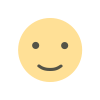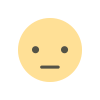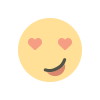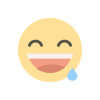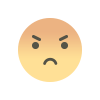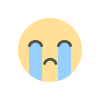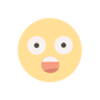Boost Your Business Efficiency with QuickBooks: A Comprehensive Guide
In today’s business world, time is money. As companies strive to grow, staying efficient and organized is no longer optional—it’s a necessity. One of the most significant ways to boost your business efficiency is by leveraging the right tools, and that’s where QuickBooks Enterprise 2025 comes into play. This comprehensive accounting software is designed to streamline your financial processes, automate tedious tasks, and provide valuable insights into your business operations—all with the goal of increasing productivity and reducing stress.
Whether you're managing a small startup or overseeing a growing enterprise, QuickBooks Enterprise 2025 offers the tools and features you need to simplify your accounting and financial management. Let’s dive into why QuickBooks is the ultimate solution for boosting your business efficiency, and how it can help you stay on top of your financial game.
Why QuickBooks Enterprise 2025 is the Key to Boosting Your Business Efficiency
1. Simplify Your Accounting Processes
Accounting is often seen as one of the more complex and time-consuming aspects of running a business. But with QuickBooks Enterprise 2025, it doesn’t have to be. The software centralizes all of your financial data into a single, easy-to-use platform, allowing you to manage everything from invoicing to payroll with ease.
Key Features:
- Real-Time Financial Tracking: QuickBooks Enterprise gives you a real-time snapshot of your business’s finances, so you always know where you stand in terms of cash flow, profits, and expenses. With the ability to generate reports at any moment, you can make better, more informed decisions.
- Automated Invoicing and Payments: QuickBooks allows you to set up recurring invoices for regular customers, automatically sending them out on schedule. You can also automate payment reminders to ensure timely collection, reducing the need for manual follow-up.
- Easy Bank Reconciliation: QuickBooks automatically syncs with your bank accounts, helping you reconcile transactions quickly and accurately. This eliminates the need for tedious manual data entry and ensures that your financial records are always up-to-date.
By automating and streamlining these tasks, QuickBooks saves you time and effort, allowing you to focus on running and growing your business instead of getting bogged down in the details.
2. Streamline Your Payroll and Taxes
Managing payroll and taxes can be a daunting task, especially as your business grows and employee numbers increase. The manual calculation of wages, deductions, and taxes can not only be time-consuming but also prone to errors, leading to compliance issues. Fortunately, QuickBooks Enterprise 2025 offers robust payroll and tax features that help you automate the entire process, ensuring accuracy and compliance.
Key Features:
- Automated Payroll Calculations: QuickBooks automatically calculates wages, deductions, and benefits, reducing the risk of errors and saving you hours each pay period. This is especially helpful when dealing with multiple employees, different pay schedules, and varying benefit plans.
- Tax Filing and Compliance: With QuickBooks Enterprise, you don’t have to worry about manually calculating and filing taxes. The software automatically calculates federal and state taxes, generates necessary forms like W-2s and 1099s, and files them on your behalf. It also helps you stay compliant with local and federal tax laws, reducing the chance of costly mistakes.
- Direct Deposit: QuickBooks supports direct deposit, making it easier to pay your employees without the need for paper checks. This not only saves time but also streamlines the payroll process and eliminates the need to manage paper records.
By automating payroll and tax functions, QuickBooks allows you to save valuable time and reduce stress, ensuring that your employees are paid accurately and on time, every time.
3. Enhance Inventory Management
For businesses that deal with physical products, efficient inventory management is crucial. QuickBooks Enterprise 2025 offers advanced inventory management features that help you track stock levels, manage orders, and streamline your supply chain processes.
Key Features:
- Real-Time Inventory Tracking: With QuickBooks, you can track your inventory in real-time across multiple locations or warehouses, ensuring you always know how much stock you have available. This helps you avoid stockouts and overstocking, improving your cash flow and reducing storage costs.
- Automated Reordering: QuickBooks can automatically create purchase orders when inventory levels fall below a certain threshold, so you never run out of key products. This helps you stay ahead of demand and ensures that your operations continue without interruption.
- Barcode Scanning Integration: QuickBooks integrates seamlessly with barcode scanning technology, allowing you to quickly update inventory levels by simply scanning products. This reduces human error and speeds up inventory management processes.
By automating inventory management, QuickBooks ensures that your business always has the right amount of stock, preventing lost sales due to stockouts and excess inventory that ties up valuable capital.
4. Access Valuable Business Insights
One of the biggest advantages of QuickBooks Enterprise 2025 is its ability to provide valuable insights into your business’s financial health. With advanced reporting and real-time data analysis, QuickBooks helps you make informed decisions that drive growth and profitability.
Key Features:
- Customizable Dashboards: QuickBooks allows you to create personalized dashboards that display the financial metrics that matter most to your business. From sales and expenses to profit margins and cash flow, you can monitor your business’s performance at a glance.
- Advanced Reporting Tools: With over 100 customizable reports, QuickBooks allows you to dig deep into your financial data and uncover trends and opportunities. Whether you need a balance sheet, profit-and-loss statement, or cash flow report, QuickBooks makes it easy to generate the reports you need to make data-driven decisions.
- Forecasting Capabilities: QuickBooks offers forecasting tools that allow you to predict future income and expenses, helping you plan for growth and make proactive decisions. This can be especially valuable when budgeting for new projects or preparing for seasonal changes in your business.
By giving you easy access to key business insights, QuickBooks helps you stay ahead of the competition, spot areas for improvement, and make informed decisions that promote long-term success.
5. Cloud-Based Flexibility
In today’s digital age, businesses are increasingly adopting cloud-based solutions to streamline operations and improve collaboration. QuickBooks Enterprise 2025 offers cloud-based functionality that allows you to access your financial data anytime, anywhere, on any device.
Key Features:
- Remote Access: With QuickBooks Enterprise’s cloud-based solution, you can access your financial data from anywhere, whether you're at the office, working remotely, or traveling. This flexibility allows you to manage your finances on your terms, without being tied to a specific device or location.
- Multi-User Access: QuickBooks makes it easy for multiple users to collaborate on the same financial data, with customizable user roles and permissions. Whether you have a small team or a large organization, QuickBooks can accommodate your needs.
- Automatic Backups: QuickBooks ensures that your financial data is always safe by automatically backing up your information to the cloud. This eliminates the risk of data loss due to system failure or hardware malfunctions.
Cloud-based access ensures that you and your team can work more efficiently and collaboratively, improving productivity and reducing the time spent on administrative tasks.
6. Scalable to Grow with Your Business
As your business grows, so do your accounting needs. QuickBooks Enterprise 2025 is designed to scale with your business, offering a wide range of features that can accommodate the complexities of larger operations.
Key Features:
- Customizable to Your Needs: QuickBooks offers a high level of customization, so you can tailor the software to fit your business requirements. Whether you need advanced reporting, more users, or additional integrations, QuickBooks can be adapted to meet your needs as your business grows.
- Supports Multiple Locations: For businesses with multiple locations or warehouses, QuickBooks offers multi-location support, allowing you to track financial data and inventory across all your sites. This ensures that your financial operations remain organized and consistent as you expand.
- Integration with Other Tools: QuickBooks integrates with a wide range of third-party applications, from customer relationship management (CRM) software to e-commerce platforms. This allows you to consolidate all of your business operations in one place.
With QuickBooks, you can rest assured that your accounting software will grow with your business, ensuring that you never outgrow your solution as your needs evolve.
Conclusion: Maximize Your Business Efficiency with QuickBooks Enterprise 2025
In a world where efficiency is paramount to business success, QuickBooks Enterprise 2025 provides a comprehensive suite of tools that helps businesses automate accounting tasks, streamline payroll, manage inventory, and gain valuable insights into their financial health. With its cloud-based functionality, scalability, and powerful reporting capabilities, QuickBooks is the ideal solution for businesses looking to improve productivity and reduce administrative overhead.
By centralizing your financial operations, automating repetitive tasks, and offering real-time insights, QuickBooks frees up time and resources, enabling you to focus on what truly matters—growing your business. Whether you're a small startup or a large enterprise, QuickBooks Enterprise 2025 offers the flexibility, power, and ease-of-use that can take your business to the next level.
What's Your Reaction?