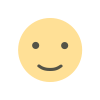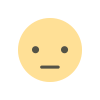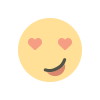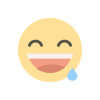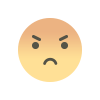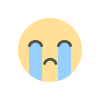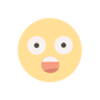Beyond Basics: Transforming Business Reports into Powerful Communication Tools
Effective business reports are essential for informing stakeholders, guiding decision-making, and driving action. However, many reports fall short due to data overload, unclear objectives, or a failure to address audience needs. To create impactful reports, focus on clarity, actionable insights, and audience relevance.
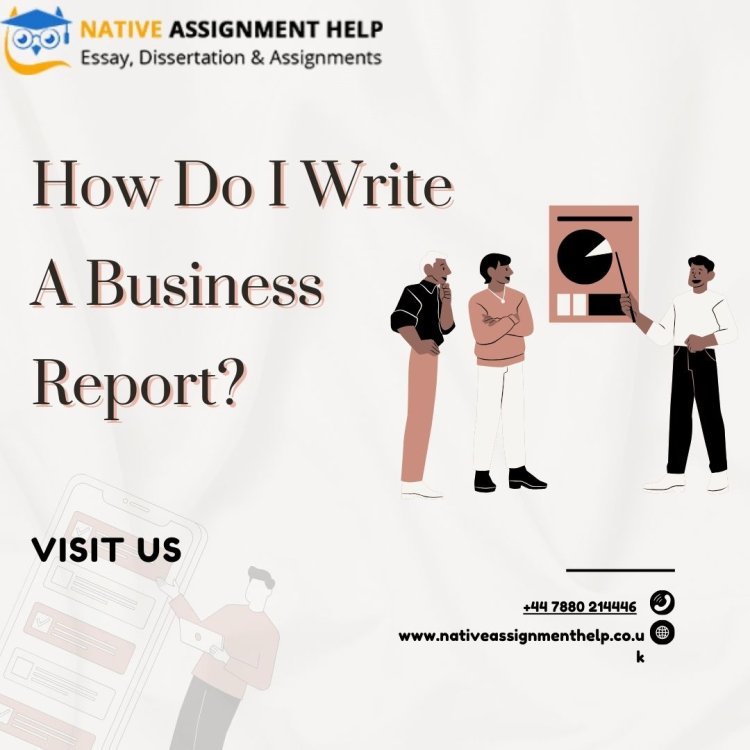
Introduction
Business reports are essential to organizations, providing a means to document, analyze, and communicate critical data. However, traditional reporting methods often leave audiences disengaged or overwhelmed. As businesses grow increasingly complex and stakeholders demand actionable insights, it's clear: basic reports aren’t enough anymore. If you're wondering, how do I write a business report that captures attention and drives decisions, the answer lies in focusing on clarity, relevance, and engagement.
This guide is designed to show you how to transform mundane reports into impactful communication tools, enhancing clarity, engagement, and outcomes. Let’s dive into the strategies and elements that will help you create reports that truly drive change.
Understanding the Role of Business Reports
Key Objectives of Business Reports
At their core, business reports exist to fulfill two key purposes:
-
Communicating Essential Information:
Business reports condense large datasets, trends, and findings into digestible formats. Whether it's quarterly financials or project performance metrics, they ensure stakeholders stay informed. -
Driving Decision-Making:
A well-structured report provides the necessary data and recommendations to guide strategic decisions, making them indispensable in corporate planning and evaluation.
Common Pitfalls in Reporting
Despite their importance, many reports fail to deliver value due to these common issues:
- Data Overload: Presenting excessive raw data can confuse the audience rather than enlighten them.
- Generic Presentation: Reports lacking personalization or relevance often fail to resonate with their target audience.
- Absence of Actionable Insights: A report without clear recommendations leaves stakeholders uncertain about the next steps.
The Shift from Basic to Advanced Reporting
Why Basic Reports Aren’t Enough Anymore
Traditional reports often focus solely on presenting facts and figures, but modern business demands more. Audiences expect reports to provide a narrative that not only informs but also persuades and motivates. A purely data-driven approach no longer meets the need for quick, clear, and actionable communication.
Embracing Reports as Communication Tools
Transforming reports into communication tools requires a shift in perspective. Instead of viewing them as static documents, treat them as dynamic storytelling vehicles that:
- Convey a Clear Message: A compelling report has a central theme or takeaway that resonates with its audience.
- Encourage Stakeholder Engagement: Interactive elements and personalized content keep stakeholders invested in the discussion.
Elements of Powerful Business Reports
Clarity and Simplicity
Complexity often alienates readers. Strive for simplicity by organizing content logically and using straightforward language. A good rule of thumb is to write for the least technical member of your audience.
Visual Appeal with Data Visualization
A visually engaging report doesn’t just look good—it improves comprehension. Consider these visual tools:
- Charts and Graphs: Line charts for trends, pie charts for proportions, and bar graphs for comparisons.
- Infographics: Perfect for summarizing dense information.
- Heatmaps and Dashboards: Provide at-a-glance insights into performance metrics or geographical data.
Actionable Insights
Providing actionable recommendations based on data is the hallmark of an effective report. For example:
- Instead of just stating that sales declined, suggest strategies to boost conversions.
- If you highlight cost overruns, recommend areas where savings can be achieved.
Techniques to Transform Business Reports
Storytelling with Data
Good stories captivate audiences, and your reports should be no different. Use storytelling techniques to guide readers through the information seamlessly.
- Structure Your Narrative: Begin with the issue or goal, present supporting data, and conclude with actionable steps.
- Use Real-Life Examples: Include case studies or scenarios that relate directly to the audience's challenges.
Prioritizing Audience Needs
Not all stakeholders require the same level of detail. Understanding your audience is crucial:
- Executives: They typically prefer summaries with key takeaways and strategic recommendations.
- Analysts: They may require granular details and datasets to validate findings.
Tailor the content and presentation style to meet these varying needs.
Tools and Technology for Enhanced Reporting
Modern Reporting Software
Technology has revolutionized reporting. Here are some must-have features to consider:
- Customizable Templates: Saves time and ensures consistency.
- Real-Time Updates: Keeps data accurate and current.
- Collaboration Features: Enables multiple team members to contribute seamlessly.
Popular tools include:
- Tableau and Power BI: For advanced data visualization and interactivity.
- Google Data Studio: A free, user-friendly option for customizable dashboards.
AI and Automation in Reporting
Artificial intelligence takes reporting to the next level by automating repetitive tasks and generating advanced insights.
- Natural Language Processing: AI tools can summarize findings in plain language.
- Predictive Analytics: Machine learning algorithms identify future trends and risks.
Real-Life Examples of Powerful Business Reports
Case Study 1: A Sales Report That Drove Strategy
A retail company revamped its sales report to focus on actionable metrics. By using interactive dashboards, they identified low-performing regions and implemented localized marketing campaigns, leading to a 20% revenue increase within three months.
Case Study 2: A Financial Report That Inspired Action
A finance team presented a report that highlighted inefficiencies in procurement processes through detailed visuals. The report included practical recommendations, resulting in a 15% cost reduction within a quarter.
Measuring the Effectiveness of Your Reports
Feedback and Iteration
Encourage stakeholders to provide feedback. Use their input to refine the report’s structure, content, and visuals.
Metrics to Track Success
- Engagement: Track how often reports are read or shared.
- Action Outcomes: Measure decisions or actions taken based on the report.
- Time-to-Insight: Assess how quickly stakeholders can extract key information.
Challenges in Transforming Business Reports
Resistance to Change
Introducing new reporting methods can face pushback, especially from teams accustomed to traditional formats. Mitigate resistance by demonstrating the benefits of enhanced reports.
Balancing Detail and Brevity
Striking the right balance between comprehensive detail and concise summaries is challenging but essential. Use executive summaries for brevity and appendices for in-depth information.
Conclusion
Business reports are more than just documents—they are powerful communication tools. By prioritizing clarity, leveraging visuals, and incorporating storytelling, you can transform your reports into instruments of change. The journey from basic to impactful reporting is one of continuous learning and improvement, but the rewards are well worth the effort.
FAQs
-
How can I make my business reports more engaging?
Incorporate storytelling, focus on data visualization, and highlight actionable insights. -
What tools are best for creating visually appealing reports?
Tools like Tableau, Power BI, and Google Data Studio are excellent for creating dynamic and interactive reports. -
Why is storytelling important in business reports?
Storytelling makes data relatable, simplifies complex concepts, and keeps your audience engaged. -
What are common mistakes to avoid in reporting?
Avoid overloading with data, neglecting visuals, and failing to provide clear recommendations. -
How can automation improve the reporting process?
Automation streamlines data collection and analysis, saving time and reducing errors.
What's Your Reaction?