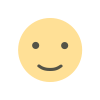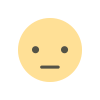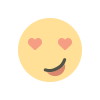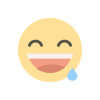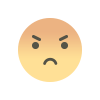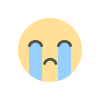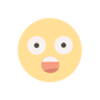Automation to Update Etsy Prices: A Comprehensive Guide
Learn how to automate Etsy price updates with this comprehensive guide. Boost efficiency, save time, and optimize your Etsy store for success.

Running an Etsy store can be both rewarding and challenging. One of the most time-consuming tasks for Etsy sellers is managing and updating product prices. With fluctuating market trends, competitor pricing, and cost changes, keeping your prices competitive and profitable is crucial. Fortunately, automation can simplify this process, saving you time and ensuring your store remains optimized. In this comprehensive guide, we’ll explore how to automate Etsy price updates, the tools available, and best practices for implementing automation effectively.
Why Automate Etsy Price Updates?
Automating Etsy price updates offers numerous benefits for sellers, including:
-
Time Efficiency: Manually updating prices for hundreds of listings can be tedious. Automation allows you to focus on other aspects of your business.
-
Competitive Edge: Stay ahead of competitors by adjusting prices in real-time based on market trends.
-
Error Reduction: Automation minimizes the risk of human error in pricing.
-
Dynamic Pricing: Adjust prices based on demand, seasonality, or competitor pricing to maximize profits.
-
Scalability: As your store grows, automation ensures your pricing strategy scales with it.
How to Automate Etsy Price Updates
Automating Etsy price updates involves using tools and software designed to integrate with your Etsy store. Here’s a step-by-step guide to get started:
1. Choose the Right Automation Tool
Several tools and platforms can help you automate Etsy price updates. Some popular options include:
-
Etsy Seller Tools: Built-in tools or third-party apps that integrate with Etsy.
-
Pricing Software: Tools like PriceYak, RepricerExpress, or Sellbrite.
-
Custom Solutions: For advanced users, APIs and custom scripts can be developed to automate pricing.
2. Set Up Your Pricing Strategy
Before automating, define your pricing strategy. Consider factors like:
-
Cost of Goods: Ensure your prices cover costs and generate profit.
-
Competitor Pricing: Analyze competitors to stay competitive.
-
Market Trends: Adjust prices based on demand and seasonality.
-
Profit Margins: Set minimum and maximum price thresholds.
3. Integrate Automation Tools
Once you’ve chosen a tool, integrate it with your Etsy store. Most tools offer step-by-step guides for integration. Ensure the tool supports:
-
Real-Time Updates: Prices should update instantly based on your strategy.
-
Bulk Editing: Update prices for multiple listings simultaneously.
-
Custom Rules: Set specific rules for price adjustments.
4. Monitor and Optimize
Automation doesn’t mean “set it and forget it.” Regularly monitor your pricing strategy and adjust rules as needed. Use analytics to track performance and ensure your prices are driving sales and profits.
Best Practices for Automating Etsy Prices
To make the most of automation, follow these best practices:
-
Start Small: Test automation on a few listings before scaling up.
-
Use Data-Driven Decisions: Base your pricing strategy on data, not guesswork.
-
Stay Compliant: Ensure your pricing complies with Etsy’s policies.
-
Regularly Review Competitors: Keep an eye on competitors and adjust your strategy accordingly.
-
Optimize for SEO: Use relevant keywords in your listings to attract more buyers.
FAQs About Automating Etsy Prices
1. Is it legal to automate Etsy price updates?
Yes, automating Etsy price updates is legal as long as you comply with Etsy’s terms of service.
2. What tools can I use to automate Etsy prices?
Popular tools include PriceYak, RepricerExpress, and Sellbrite. You can also use Etsy’s API for custom solutions.
3. How often should I update my Etsy prices?
The frequency depends on your market and strategy. Some sellers update prices daily, while others do so weekly or monthly.
4. Can automation help with Etsy SEO?
While automation focuses on pricing, optimizing your listings with relevant keywords can improve your Etsy SEO.
5. What are the risks of automating Etsy prices?
Risks include over-reliance on automation, potential errors in pricing rules, and non-compliance with Etsy’s policies.
Top Automation Tools for Etsy Sellers
Here are some of the best tools to automate Etsy price updates:
-
PriceYak: A powerful repricing tool that integrates with Etsy and other marketplaces.
-
RepricerExpress: Offers dynamic pricing and competitor analysis.
-
Sellbrite: A multi-channel listing and pricing tool.
-
Etsy API: For advanced users, the Etsy API allows custom automation solutions.
Conclusion
Automating Etsy price updates is a game-changer for sellers looking to save time, stay competitive, and maximize profits. By choosing the right tools, setting a solid pricing strategy, and following best practices, you can streamline your Etsy store operations and focus on growing your business. Whether you’re a small seller or a large store, automation can help you achieve your goals efficiently.
For more tips and guides on optimizing your Etsy store, visit Tech Income Hub.
What's Your Reaction?